+ = Superior Meeting Experience
Transform your virtual meetings with integrated notifications, in-depth insights, and automatic chat saving.
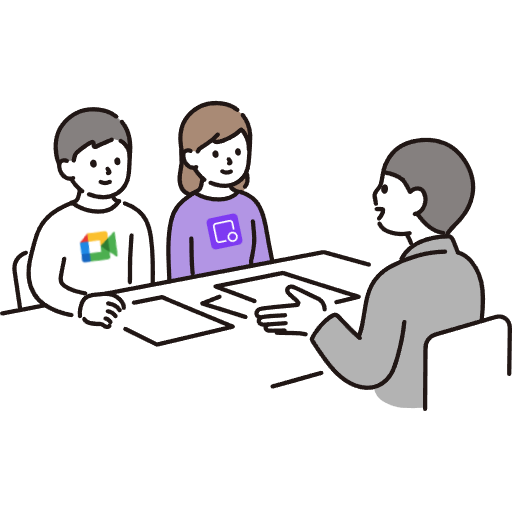
Features
Instant Notifications
Google Meet doesn't notify you when someone joins a meeting. With MeetMap, you’ll be instantly notified via email when the first participant joins, so you’ll never miss the start of a meeting again.

Automatic Chat Saving
By default, Google Meet deletes chats once the meeting ends, but with our Chrome extension, you can automatically save all meeting chats and have them sent to participants after the meeting is over.
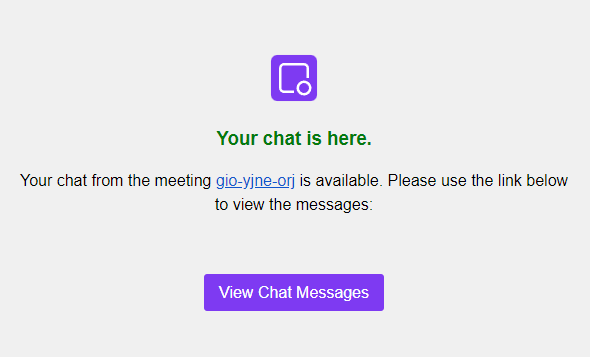
Meeting Insights
Are your meetings starting on time? Running too long? Meeting is not started? You missed the meeting? MeetMap’s insights give you valuable data about meetings.
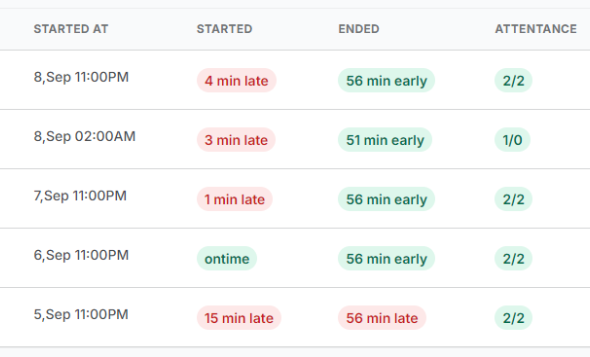
Timeline Overview
Curious about who joined the meeting and when? MeetMap’s Overview feature gives you a detailed timeline of every participant’s activity.
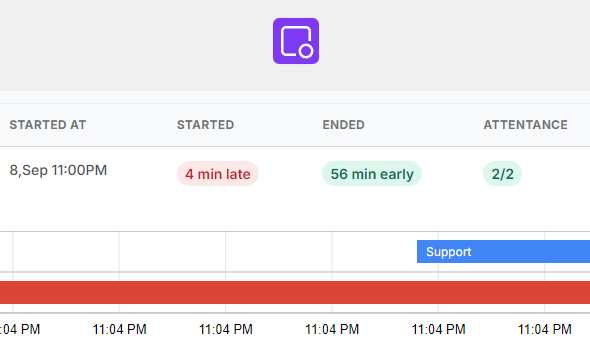
One Plan
Paid Plan
- Unlimited Users / Team Access: Add as many team members as you need without extra costs.
- Unlimited Meetings: Manage as many meetings as you or your team require.
- Instant / Real-time Email Notifications: Get real-time email alerts when someone joins your meetings, so you're always in the loop.
- Unlimited Chat Saving: Automatically save all meeting chats and easily share them after the meeting.
- Customizable Email Templates: Personalize the notification emails sent to participants.
- Meeting Insights & Reports: Access detailed data and reports on meeting attendance, punctuality, and engagement.
- Track Missing or Not-Started Meetings: Get alerts and visibility on meetings that were missed or never started for you or your team.
Frequently Asked Questions
1. Do I need the Chrome extension to use MeetMap?
The extension is only necessary for saving and sending meeting chats. The rest of the features, like real-time notifications and punctuality reports, do not require the extension.
2. Can I try MeetMap for free?
Yes! We offer a 15-days free trial for all plans, so you can test out all features before committing.
3. How does MeetMap handle my data?
We prioritize your privacy and security. All meeting data and chats are encrypted and securely stored.